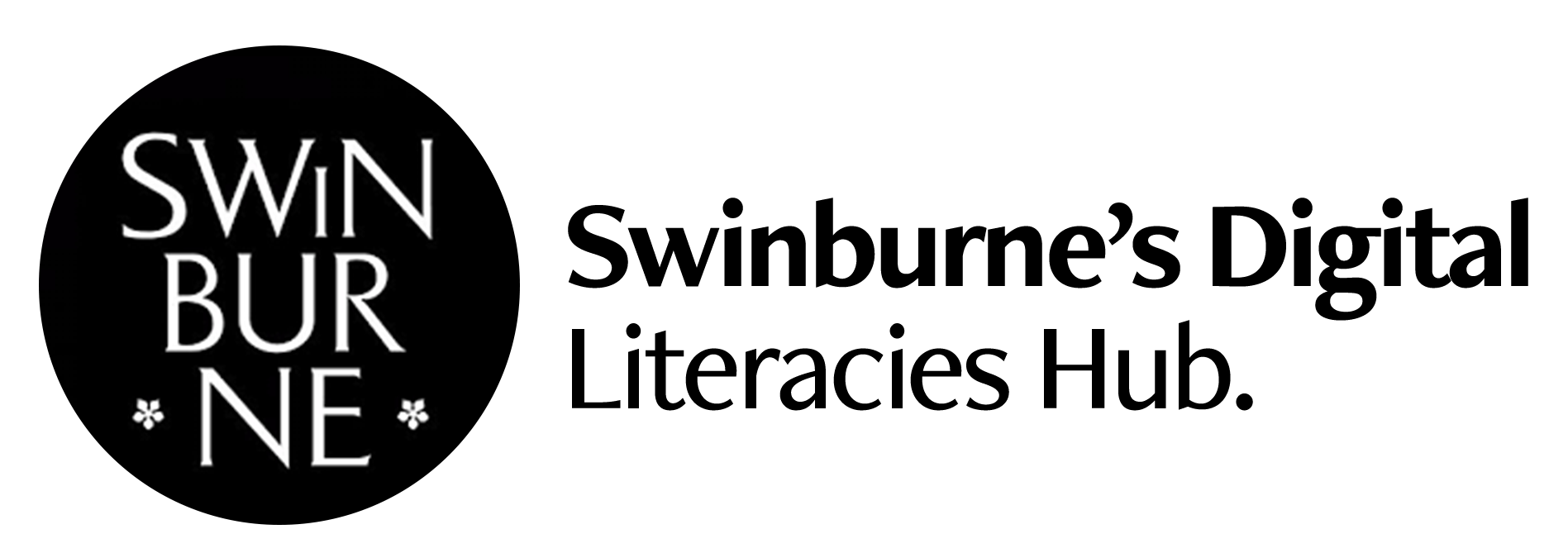Manufacturing & Robotics
Accessible Robotics through Digital and Physical Prototyping
Through the use of Adobe Illustrator, students with little to no experience in robotics are able to create digital artwork or create a machine that will be performed with the ProtoLAB’s collaborative robot.
In this project, students will produce individual works which will link the digital and physical environment. Working with various artifacts and processes, the students will use illustrator as a bridging software, between traditional CAD software and our laser cutters in order to utilise the robot.
In an emerging world of advanced manufacturing, this process provides a valuable introduction to a highly sought-after skill.
Resources
The following resources have been designed to encourage students use Adobe Illustrator to make a 3D object to gain the foundational skills in using a robot. Illustrator acts as bridging software, combining the use of traditional CAD software with laser cutters. The ability to link the digital and physical world is a skill all Design and Engineering students will need. Taking an idea from the 3D modelling space and translating it to 2D and then taking it back to 3D in order to prototype is essential in learning this skill. This process allows students to quickly iterate their ideas and test how they hold up in the real world.
The resources include:
• Project instructions – student worksheet outlining the steps invovled in the project
• A zip folder which includes the components needed to create a 3D box. This is quite a simple design but it allows students to easily modify it and focus on the skills they are learning rather than the design process.
• An instructional video on taking Solidworks components to a drawing and then to an Illustrator file ready for lasercutting.
The entire project is also available on the Adobe Education Exchange!
Problem
Learning robotics and how to program different types of robots is generally seen as a daunting and unattainable skill. The goal of this project was to engage design students with robotics and technology in a way that was accessible for them. This was achieved by linking digital design with rapid prototyping and physical fabrication. By drawing upon students' current skillsets and knowledge, this project used Adobe Illustrator as a bridging software to show students that robotics is possible for them.
Project Overview
Through the use of Adobe Illustrator, students with little to no experience in robotics are able to create digital artwork or create a machine that will be performed with the ProtoLAB’s collaborative robot. In this project, students will produce individual works which will link the digital and physical environment. Working with various artifacts and processes, the students will use illustrator as a bridging software, between traditional CAD software and our laser cutters in order to utilise the robot. In an emerging world of advanced manufacturing, this process provides a valuable introduction to a highly sought-after skill.
Through this project, we also aimed to encourage further utilisation of the incredible resources offered in the ProtoLAB. The ProtoLAB is a state-of-the-art prototyping facility for the Swinburne School of Design and Architecture. It is equipped with a wide variety of prototyping and advanced manufacturing capabilities and staff with broad technical knowledge that enables effective coaching and upskilling of students.
Emergent Outcomes
This project used a range of different software to allow students to design artwork or create a machine that will be performed with the robot. Adobe Illustrator was used as a bridging platform to engage students with robotics and technology. These processes provided a more integrated learning experience for students across multiple disciplines.
The outcomes included:
• Students created drawings and light paintings with the Kuka robots: this process allowed students to create vector line drawings through Adobe Illustrator which were then exported to and programmed with RoboDK (software that integrates robot simulation and programming for robots). A code created with RoboDK was be sent to and performed by our Kuka robot with a pen or light end-effector. While the final outcomes from the drawings are presented on paper, the light paintings were created through post-processing the long exposure photos in Adobe Lightroom and Photoshop.
• Our Kuka robots were accompanied by an end-effector within our projects with students; these end-effectors were small machines designed to be attached to the end of the robot arm. Some of the end-effectors that were being used in these learning outcomes included a pen and a programmable LED lighting attachment. Our senior students also had the opportunity to design their own end-effectors that could do a variety of operations including gripping objects, and 3d printing. These were designed using Adobe Illustrator to produce rapid prototyping on the laser cutter for a cost-effective turnaround. A lesson plan was created which showed the students how to create a 3D box (in place of an end-effector) which effectively give the students all the skills needed to create an end-effector for the robot.
Digital Literacy Outcomes
This process mainly focused on developing the Digital Literacy Pillar of ‘Technology Literacy’. The aim of the project was to give students the confidence to learn and use Robotics, and we believe this was achieved through focusing on this pillar.
Key Learnings
Through this project, it was found that active learning, rather than passive learning, is a much more effective teaching style. By creating our lessons and projects based on ‘student-centred learning’ , and making a conscious effort to make active learning the priority throughout the process, we found that the students were much more involved and interested.
It was extremely valuable to challenge our teaching and learning assumptions that we might not have even realised we came into the project with. Breaking down these assumptions and going into the project with an open mind helped the team members create more thoughtful and impactful projects.
Impact (data from student surveys, student feedback, reflections)
As this project will be properly implemented in semester 1 and 2 or 2023, student surveys will be completed next year. This is what we found from our soft launch of the project this year:
During the first class of the semester, students were daunted by the introduction to robotics in design. However, as the initial exercises of robotic dancing and drawing were being taught, students were able to grasp these abstract concepts concepts with more ease. This was largely due to their prior knowledge in Adobe Illustrator and 3D modelling software.
As the students progress towards their final assessments, students are asked to make physical models of their machine designs. Without the use of Illustrator students would take a much longer time to go through a series of tests and prototyping. Illustrator has allowed students to create 2D flat pack designs from their 3D geometries, and these 2D designs were then quickly cut out on a laser cutter.
Students who took advantage of this process were able to refine their design much more successfully, as they are encouraged to start physical prototypes earlier on in the semester and reflect on moments of failure within these tests.