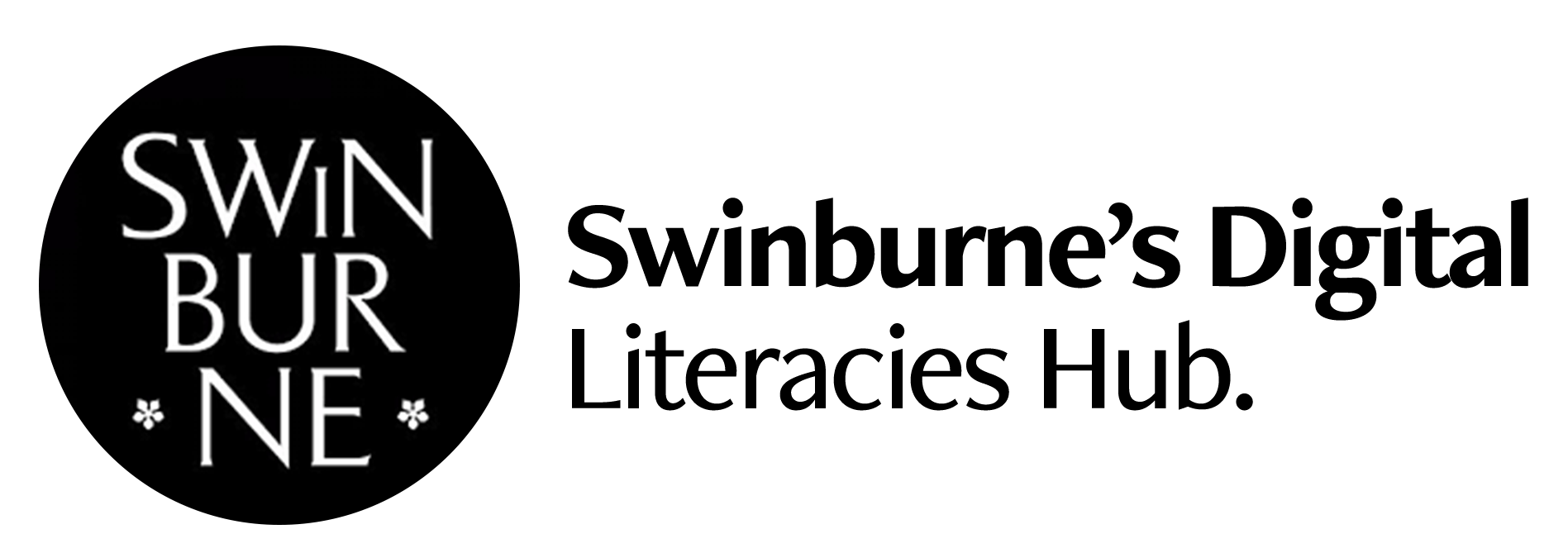Mathematics
Aiding student visualisation of linear algebra concepts through the creation of innovative stop-motion animations with Adobe Premiere Pro and LEGO
This project will Adobe Rush to create stop-motion animations using LEGO to aid student visualisation and understanding of concepts in linear algebra. This is an innovative combination of using Adobe products to create high-quality visuals with LEGO which is a familiar medium to students, bringing explanations of concepts from the abstract to the concrete (or in this case, plastic) and making the explanations fun and engaging.
Resources
These resources can be downloaded here and include:
1. Lesson Plan
2. Teaching Resource - Bears
3. Teaching Resource - Sheep
4. Teaching Resource - Turtle
5. Teaching Resource - Duck
Video resources:
2D Coordinate Systems (with bears) (Teaching Resource)
Adding Vectors (with a duck) (Teaching Resource)
Linear Transformations (with a sheep) (Teaching Resource)
Velocity Vectors (with a turtle) (Teaching Resource)
Emily's YouTube channel with all her videos!
Problem
Mathematics is often perceived as an abstract and difficult subject that is a hurdle to be overcome to study science, engineering and technology-based subjects. Mathematical concepts such vectors, matrices and linear transformations can be difficult for students to visualise. With the added difficulty of rapidly moving to teaching online in 2020, where all gestures and models were reduced to two-dimensions on a screen, it was necessary for me to find new ways to explain three dimensional concepts and engage students. The inspiration for this project came from the realisation that matrices looked a little like LEGO® plates, and thus that processes such as matrix multiplication could be demonstrated with bricks and dots in a light-hearted way without students getting bogged down in arithmetic.
Overview of Project
This grant was used to create high quality animations that could be used in the unit MTH10013 Linear Algebra and Applications, but that could also be shared widely to educate and amuse.
Previously animations had been single clips shot on a phone and then embedded in lectures. The aim for this project was to produce more of these and some stand-alone videos that either provided an introduction to a topic or modelled a problem being solved. These required editing software to stitch clips together and add narration and other effects. Initially I intended to use Adobe Premiere Pro, but through participating in the workshops I discovered Adobe Rush. This provided a better solution for editing as it could be used on a mobile phone so clips could be uploaded and edited on the fly. The grant was also used to purchase lights to provide a more professional look and some relevant LEGO® to create a LEGO® lecture theatre and other scenes (I look forward to discussion with the finance department as to the legitimacy of claiming Sesame Street and Big Bang Theory LEGO® sets as part of a grant award).
Previously animations had been single clips shot on a phone and then embedded in lectures. The aim for this project was to produce more of these and some stand-alone videos that either provided an introduction to a topic or modelled a problem being solved. These required editing software to stitch clips together and add narration and other effects. Initially I intended to use Adobe Premiere Pro, but through participating in the workshops I discovered Adobe Rush. This provided a better solution for editing as it could be used on a mobile phone so clips could be uploaded and edited on the fly. The grant was also used to purchase lights to provide a more professional look and some relevant LEGO® to create a LEGO® lecture theatre and other scenes (I look forward to discussion with the finance department as to the legitimacy of claiming Sesame Street and Big Bang Theory LEGO® sets as part of a grant award).
Emergent Outcomes
A summary of the animations produced is shown in table 1. All stand-alone videos are available on both YouTube and the Adobe Education Exchange and were also shared through the LEGO® Education community inspiration corner.
Table 1. Topics, purposes and delivery modes of current animations