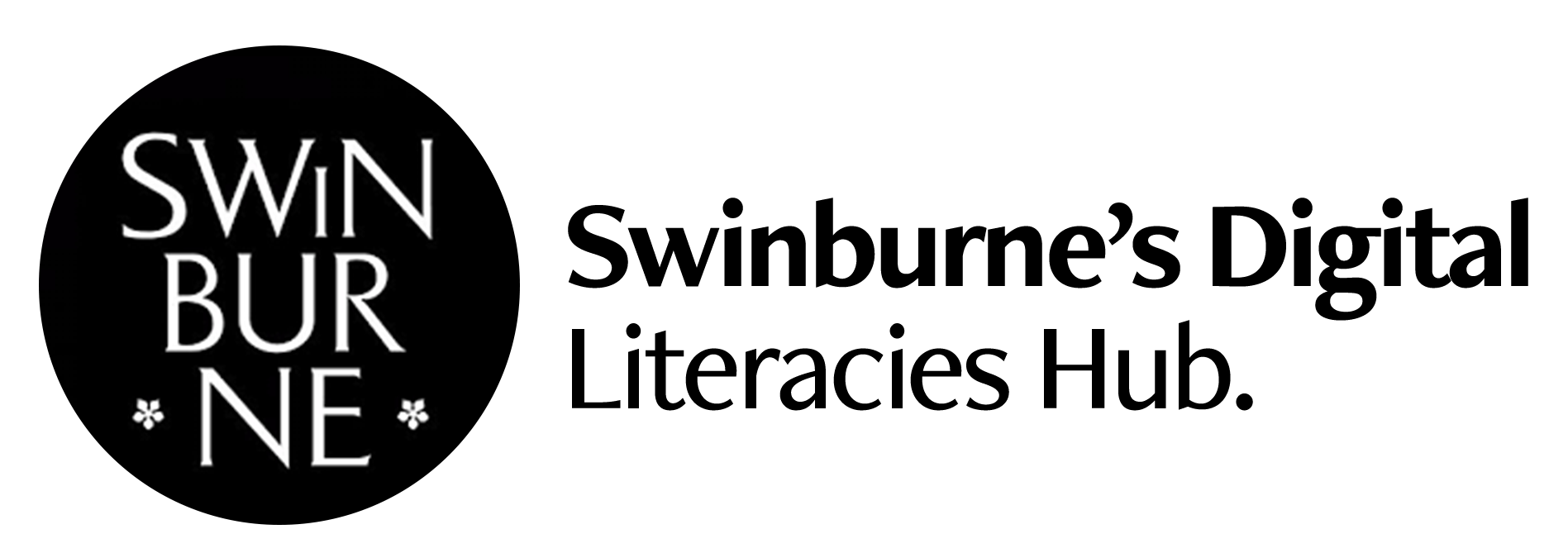Re-imagining your assessment
CC Express page (formerly Spark)
> Multi-modal communication
> Text, images, video, interactive links
> Text, images, video, interactive links
Let's take a look at how we might use CC Express Pages (Spark) with text, images and video.
We've included Sample Activities, Potential Learnings, Assessment Examples and Resources to get you going!
We've included Sample Activities, Potential Learnings, Assessment Examples and Resources to get you going!
Sample activities>>
What is it useful for?
What is it useful for?
* Teaching portfolio webpage
* Idea / “elevator” Pitch
* Proof of concept/principle
* Research review
* Industry reports
* Idea / “elevator” Pitch
* Proof of concept/principle
* Research review
* Industry reports
Potential learnings>>
Note: these will need to be addressed in your rubric and highlighted in your assessment
Note: these will need to be addressed in your rubric and highlighted in your assessment
* Oral communication (if using video)
* Visual communication literacy
* Technology literacy and confidence building (in a fun way!)
* Visual communication literacy
* Technology literacy and confidence building (in a fun way!)
Assessment examples>>
How might I use this?
How might I use this?
* Novice: Interactive webpage that assesses student understanding of theory and basic understanding of visual communication.
* Associate: Documentary review that demonstrates connections between theory and practice.
Resources>>
What real examples can you show me?
What real examples can you show me?
* Swinburne Assessment: Documentary Review by Ryan Jopp
* Swinburne Digital Literacies: Starting Considerations
Starting to get excited? But wait, there's more!
> Re-imaging assessment with Web pages (CC Express)
> Re-imaging assessment with Audio
> Re-imaging assessment with Video
> Re-imaging assessment with Digital Portfolios & Websites
Digital Literacies.
Examples in Curriculum
Examples in Curriculum