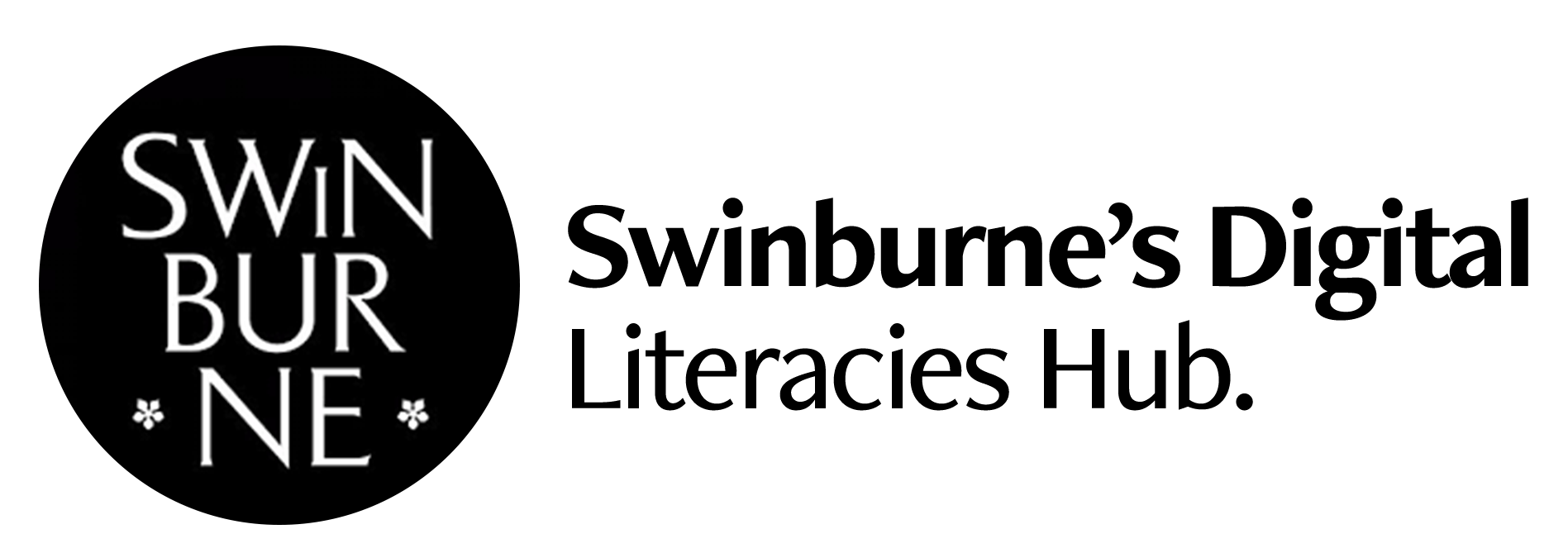Design
Creating a seamless learning experience through embedded technology for students across differing locations
This project looks at the experimentation of hyflex teaching environments through the use of advanced communication hardware integrated with cloud based software applications to create a seamless experience for students regardless of where they are accessing their learning.
The project will look at the delivery of a series of hyflex workshops for design innovation courses within Design Factory Melbourne. The key objective is to provide seamless, innovative experiences whereby students are introduced to prevalent software packages within the design field that leverage digital collaboration.
The project aims to enhance flexibility and engagement of students whilst also building key technological literacy required for their future careers in a hybrid world.
Resources
Two resources were created as part of this project to provide instruction for educators wanting to implementing similar initiatives in their context.
1. Using Adobe XD to facilitate collaborative learning – The projects instructions helps students to create a collaborative XD file to provide a space to collaborate and work with their peers on projects. It teaches students how to integrate modular plugins with Adobe XD to create presentations, mock-ups and whiteboard. Students will develop their knowledge in Adobe XD using this project instruction resource to help them maximise Adobe XD for collaboration and teamwork. This resource is also available to an international audience on the Adobe Education Exchange!
2. Using hyflex methodologies to teach students collaboration skills – The lesson plan provides educators with information and resources to help enable a hyflex learning environment where students will extend their knowledge of design applications, such as Adobe XD and Adobe Express. It introduces concepts of hyflex in the context of teaching design software and supports students’ collaboration learning outcomes. This resource is also available to an international audience on the Adobe Education Exchange!
Problem
This project explored a two-fold problem.
First, with the pressure to consider hyflex modes of learning and teaching delivery – a key component is how to run a successful live hybrid session. Not all spaces on campus are the same, and therefore not all are equipped with video and audio capture devices capable of enabling hybrid teaching. This project looked to explore a portable and easy to use hardware that can support a better video and audio capture of rooms. In addition, it is imperative to improve the experience for those online, so that they feel more connected and part of the classroom, rather than as mere spectators.
Secondly, for hybrid workshops there is a great challenge in navigating in-class activities between the online and in-person cohorts. Interdisciplinary teams need software capable of deep engagement that blur in-class whiteboards for after-class collaboration. Identifying the right digital tools is imperative to overcoming the issues associated with remote learning and sharing space between digital and in person participants.
Project Overview
Hyflex teaching whilst great in theory is challenging in practice. Participants that do not attend in person often find their experience antiquated in comparison to those that are able to attend in person, whilst those in person often find the classroom experience can deteriorate as a result of an under resourced learning environment.
This project looked to deliver a series of experimental Hyflex workshops that interrogated different software and hardware to create a better experience for those connecting remotely with those in person.
To enhance engagement across online and in-person modes, a focus was placed on cloud based software packages that by design, offer multiple avenues to engage users. Adobe Express, Adobe XD and Fusion 360 were tested, together with innovative 360-degree video and microphone capture devices (Meeting Owl Pro) to explore how to best deliver a Hyflex teaching experience.
Emergent Outcomes
The introduction of optional Hyflex workshops into a series of Design Factory units provided numerous challenges:
Enrolment: Optional workshops to improve digital skills were not widely adopted by students. Only when workshops were linked and embedded as part of curricula did enrolment improve. After running the sessions, it became clear that Hyflex sessions must be more than a one off engagement to maximise impact and allow better pre and post learning opportunities that push the opportunities of Blended learning
Teaching Space: Each classroom presents unique challenges where furniture layout can significantly affect the resulting environment. If students are located to far from the conferencing hardware (Meeting OWL Pro) then it becomes difficult for participants to be captured and the online experience degrades as a result. Small group classes and team-based consultation with staff are the exception, or if the teacher can adjust the layout of the room to situate around the Meeting Owl Pro prior to the session commencing.
Resources: Hyflex is resource intensive. Challenges arose in running hardware and software simultaneously on a single academic's computer. The academic’s computer would often play host to the MS Teams call, the Meeting OWL Pro, software applications for the delivery of the workshop (In our case Adobe Express + XD / Fusion 360) and sharing across multiple screens. The best way to negate this challenge was to utilise 2 computers and if possible two operators; 1 to handle the conference (MS Teams, Meeting OWL Pro etc) leaving the academic to join as a guest and present their workshop with associated software as desired.
Collaboration: Hyflex by it very definition tends to present more intuitively as a tutorial than a collaborative workshop. Students often grapple with the hybrid learning environment and as a result take a more passive stance. Accessible and capable tools are key to overcoming this, and as such as Adobe XD and Adobe Express showed great promise when deployed diligently.
Engagement: When faced with the Hyflex environment, remote participants were found consistently to be less engaged than that of their in-person peers. Specific steps need to be employed to encourage and acknowledge those that are joining hyflex sessions remotely.
Balance: A significant challenge exists between the multiple modes of delivery: Face to face, online synchronous and online asynchronous. Providing a balanced, valuable experience to all cohorts requires diligent thought and planning ahead of time to ensure the workshop content and software can deliver adequately to all participants.
Suitability: When executed well Hyflex is a very capable mode of delivery. It is not however suitable for every type of teaching scenario. Educators should assess the size, skill level and complexity of the workshop they are producing when considering Hyflex delivery and if the specific learning outcomes of the session are attainable for all participants.
Digital Literacy Outcomes
This project increased students' technological literacy by embedding key cloud-based software packages (Adobe XD, Adobe Express, Fusion360) and was successful in providing students with knowledge and skills in how to use these applications with collaborative features in their own practice. Furthermore, participants were exposed to new ways of engaging with digital collaboration tools using cutting edge functionalities across the selected software packages - a key criteria of why these packages were originally selected.
This newfound technical literacy helped to foster a greater sense of digital fluency by understanding these key features and the ability to use them in a wide range of ways to create and work across the digital landscape.
A sample of students completed the surveys following the workshops and when asked if the sessions helped to increase their awareness of the digital tools available and how they might be used – all respondents said reported a increased awareness of the tools presented to them.
Key Learnings
Hyflex is a potent tool in the delivery of learning outcomes. It opens exciting opportunities to access larger audiences with the potential to provide greater levels of support and engagement than previously seen with traditional methods of delivery.
To be truly successful with Hyflex, one must understand its requirements for success are in excess to that of traditional delivery methods. Significant planning is required for a successful Hyflex delivery. Focus on how to adequately service the three unique stakeholders with the same content (face to face, online synchronous and online asynchronous) is obligatory.
For Hyflex to be successful at uptake it must be linked to curriculum or be integrated within the course framework. Optional (non-mandatory) Hyflex workshops and learning sessions, whilst good in theory tend to suffer from a lack of uptake from student cohorts.
Resource load cannot be underestimated when developing and presenting Hyflex teachings. Typically, the amount of computing power required to handle all peripherals necessary for an immersive Hyflex experience can easily overwhelm antiquated or outdated hardware. Load splitting across multiple computers or ensure the primary computer system is of a high spec.
Hybrid offers new, exciting ways to deliver and collaborate but should not be thought of as the only way to deliver. Certain use cases lend themselves very well (tutorial, learning based activities) whilst other learning modes (such as practical skill-based sessions) tend to offer sub optimal experiences.
Impact
It was clear from student survey data that in-person was the preferred mode of delivery. Students' reflections indicated a preference to in person learning, highlighting that in-person engagements were more beneficial to their learning:
“In person is always the best to understand the process better and working along.”
“Learn more in person”
“In Person just gives a better experience”
In addition, students expressed challenges in concentration and feeling of exclusion as reasons they would not prefer to engage online:
“No matter how convenient online classes can be, I can never pay attention, therefore, I rarely engage in them.”
“Takes a while to get going going”
“Hybrid workshops are hard to do well, there will be people who feel excluded since they have joined online.”
The Hyflex workshops provided positive impact on the student cohorts from a learning and experience point of view. 100% of the survey respondents were ‘extremely satisfied’ or ‘very satisfied’ with the technology setup and hybrid nature of the workshops that were delivered.
It was interesting to find that other students choose to engage in-person due to convenience over the benefit to learning with survey responses stating, “Close to home” and “I live on campus” as reasons why they attended the in-person session over the online synchronous option.
On the other hand, 1 student expressed the synchronous online modality as preferred method because “[they found it convenient to attend it from [their] room and that [they] are confident with learning new software by [themselves].”. The same student enjoyed the experience of participating online, as evidenced by this quote:
“I really enjoyed my experience, even though I was online, I could engage throughout and even follow through the instructions in the workshop!”
Students were asked how important they think digital literacy will be for their success post-graduation. Of the survey respondents, 88% indicated ‘extremely important’ or ‘very important’, with 12% expressing ‘moderately important’ or ‘slightly important’.