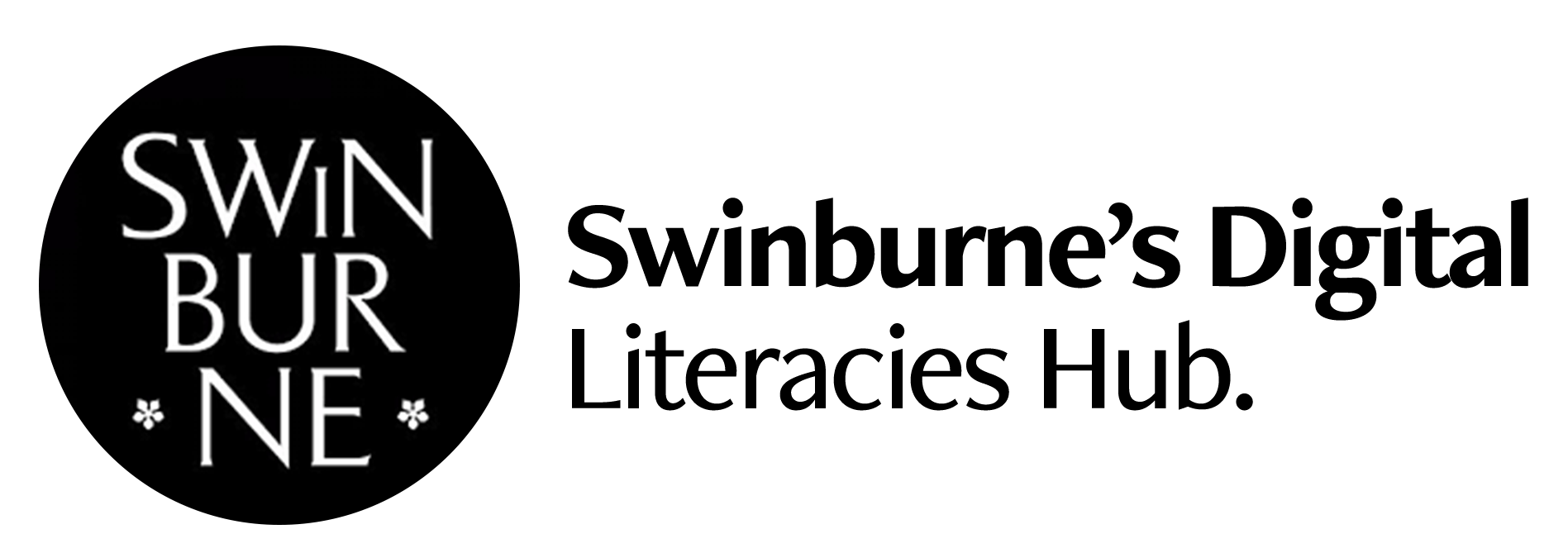Design
Digital Digest: Capturing students’ individual learning journeys in navigating complex problem solving in unfamiliar territory
Adobe XD is proposed as a self-directed documentation tool that encourages students to participate and contribute to teamwork while capturing their own personalised individual learning journey.
Using the ALTIS (Authentic learning transformation through immersive scaffolding) framework across 5 key stages – Discover-Define-Develop-Test-Deliver, digital literacies are developed by building a documented ‘scrap book’ that captures their concept development, curated research, prototyping, usability testing, reflective writing, and responses to readings.
Leveraging on Adobe XD affords a one-stop platform to guide students through weekly activities and promote collaborative engagement while accessing ongoing support and formative feedback as they chart their individual learning.
Resources
The Adobe XD Digital Digest extends critical literacy by encouraging students to document and personally reflect on their learning while simultaneously prompting them to undertake explorative exercises and activities in a timely manner. It is designed to accompany their weekly studio engagement and collaboration while improving communication literacy through sharing of individual documentation, curation of research materials, or brainstorming asynchronously. As part of this project, the following lesson plan (access via Commons) has been created to support educators in implementing a similar project.
Problem
Design Systems & Services (S&S) is a multidisciplinary team-based studio with a project-led team-based assignment which employs a 12-week individual workbook as a living document for each student to capture their own understanding of the subject. This is particularly important given the challenging nature and complexity of systems and services. The subject recognises the need to steer students away from their normal discipline praxis and immerse them in the broader dynamic nature of systems and services. This inevitably takes many students out of their comfort zone as they try to comprehend unfamiliar methods and practices. While the original S&S Workbook has great value, it is composed in a traditional linear format with a series of readings for students to respond to and complemented by pre-assembled spaces for documenting their studio activities including collating mappings, translating interview data, building prototypes, recording usability tests results and writing personal learning reflections.
Project Overview
This project focuses on applying Adobe XD to provide structure and purpose to a scaffolded learning experience for students using a ‘Learn, Share, Reflect & Share’ framework. The original S&S Workbook is reconceptualised as ‘Digital Digest’ to facilitate student’s ability to capture their learning experience and simultaneously encourage them to reflect on various explorative activities. Digital Digest is particularly useful when applied to teaching new and challenging curriculum and/or when looking to capture individual and/or team contributions and understandings. The aim of the student-centred digest is to improve critical literacy as it assists students navigating unfamiliar content and concepts. Using Adobe XD’s practicality to organise, link and present multiple structured pages, students gain a clear overview of weekly activities contributing to their overall understanding of the curriculum. The students can capture all their activities and readily share or submit their XD file for peer review and staff assessment.
Emergent Outcomes
This novel application of Adobe XD scaffolds student’ learning experience using a 4-step ‘Learn, Create, Reflect & Share’ framework.
1. LEARN:
Students are expected to learn the fundamentals of Adobe XD and the 3 primary modes of operation: Design, Prototype & Share.
• The Design mode enables students to type their responses or paste visual content in response to the activities. It also allows them to add extra pages and content when they are compiling their personal learning journey.
• The Prototype mode is only used when additional pages are added, and it is necessary to link the pages together to provide a seamless flow when they share their work.
• The Share mode is for publishing the latest iteration of their Digital Digest so that they can share with others and is also used for submitting their Digital Digest of their semester’s work for assessment.
2. CREATE:
Students respond to the individual activities by typing responses and pasting visual content created with their groups into the pages.
3. REFLECT:
Students receive developmental feedback in class or online before submission. Students are encouraged to reflect on their work, and on the interim feedback they receive from their assessments. They can then act on the feedback and revise their work for final submission.
4. SHARE:
Students share, publish and submit their Adobe XD file. This can be either public or private depending on circumstances
The framework above provided students with an iterative opportunity to understand and learn the fundamentals of Adobe XD (acknowledging that 50% of the students had not used the program previously), in order to inculcate confidence in applying the digital tool and prepare students to populate their individual Digital Digest for assessments. Students were introduced in the first studio to familiarise themselves to the structure of self-directed learning via reflection and collaboration. As they advanced through the semester, they were encouraged to share their digital developments to promote peer learning, team discussions and collaborative developments. The intent is to motivate all students to contribute to their group’s endeavours and reinforce strong team dynamic through peer support and participation in the development of their project deliverables.
Digital Literacy outcomes
Part of the unit’s learning agenda is to diversify students’ digital literacy by exploring and using different industry-standard tools, thus introducing Adobe XD to students as a self-directed toolkit potentially takes them through a learning curve with facilitated tutorial resources.
Findings from this project revealed 50% of students surveyed have found that using Adobe XD helped improve their digital literacy skills, working in teams to progress from difficult and unfamiliar concepts through scaffolded activities, gradually building links amongst learned concepts to a transformative shift in their learning experience.
There is a constant shift between collaborative work and personal reflection each week. Digital Digest, therefore, aptly provides an ideal learning space for effective communication amongst students to easily share their individual documentation, curate research materials, bounce off ideas asynchronously. It is also a low-stake space for students to engage with teachers and peers for critiques.
Key Learnings
This project provided us with a broader lens into challenging our assumptions that students as digital natives are particularly savvy with digital tools and generally astute with technology. On a scale of 1–5 (5 being the highest), students rated an uptick of 1 (week 1) to 2 (week 12) in their digital literacy levels working with Digital Digest, clearly indicating a higher level of scaffolding is required. The teaching staff also constantly reflected and explored considerations on how Adobe XD can be an embedded as a leverage on facilitating critical literacy in the students throughout the course of the study.
An opportunistic learning that we uncovered from the project is that students require a clear and explicit guided overview on how the Digital Digest equates self-documenting their individual learning journeys with their peers and how their journeys can extend into shaping their cognitive connections through reflection. Otherwise, students would find Digital Digest under-utilised without understanding the overarching narrative of ‘structured reflection’ (Gibbs, 1988), an integral aspect of their face-to-face studio interaction with their peers and subsequently documenting the exploration and interaction.
Impact
Below are extracts of students’ reflections from their Digital Digests in November 2022, exemplifying their personal learning experiences engaging with the instructor, project, and peers:
“I think XD also makes our design more clear and organised. We can design our plan a little bit according to the layout of XD.”
“…as we went through our research and did our mappings, the goal that we were trying to achieve was apparent.”
“I feel given the exercise of having a big overarching problem and given exercises and tasks to help solve those problems structurally was great. Whilst all the different issues and problems explored, had various techniques to help solve that problem, I did enjoy that exploratory nature from weeks 1-6 in being given a range of “activities” to try out and explore and then from week 7 onwards it was more about being actionable in a solution with the things we learnt.”