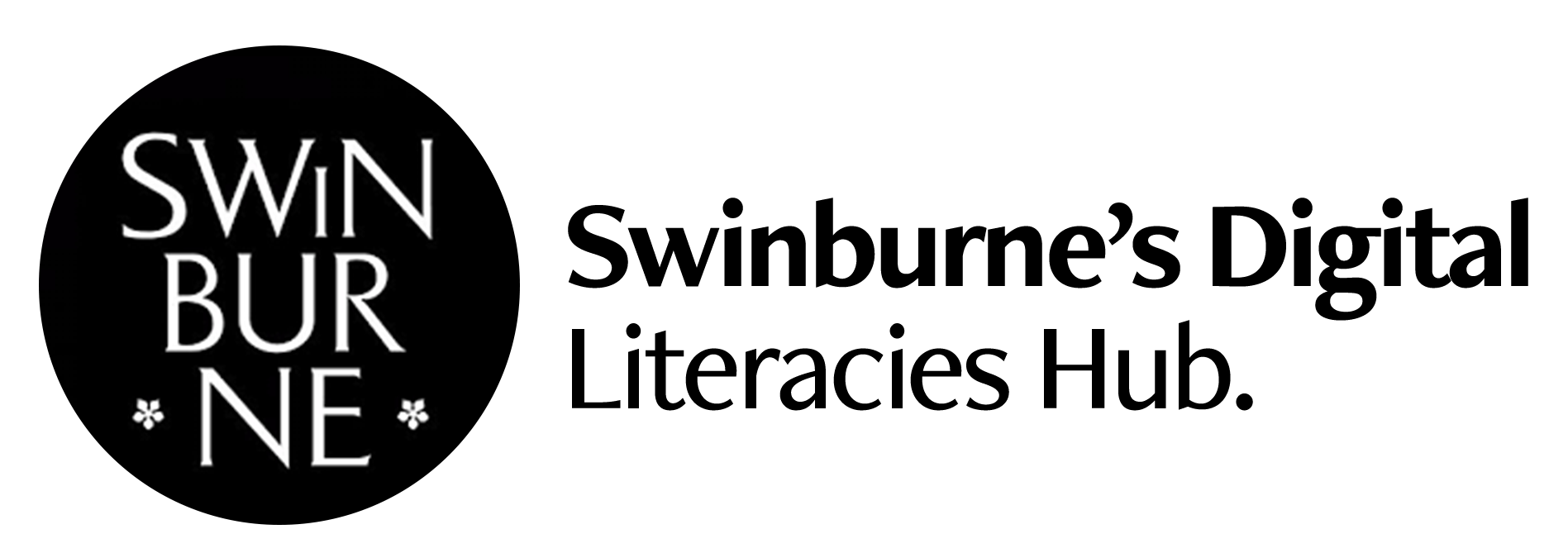Social Sciences, Media, Film & Education
Learning by doing: transitioning to mobile and web-ready paratext assessments using the Adobe Suite in popular culture units
Jessica Balanzategui
Department of Media and Communication
Department of Media and Communication
Cesar Albarran-Torres
Department of Media and Communication
Department of Media and Communication
Naja Later
Department of Media and Communication
Department of Media and Communication
This project offers a learning-by-doing approach to the creation of digital paratexts in four popular culture units. As well as the Bachelor of Media and Communication, these units are part of the new Bachelor of Arts. The project will refresh these units to align them with the new BA’s next_gen focus on digital readiness. In line with the new BA’s digital readiness focus, learning how digital paratexts operate through creating these materials will provide students with unique career-readiness skills and insight into careers they may not have been aware of prior to their studies.
Resources
The following resources outline various group project which requires students to design digital paratexts in order to develop an understanding of how these artefacts operate in contemporary screen and popular culture industries. All of these resources are available to access and download by Swinburne staff via Commons and include the following project instructions:
The above resources are student-facing resources, all of which are designed to master the language and design of contemporary paratexts.
These resources are also available publicly on the Adobe Education Exchange!
Problem
The Learning by Doing team teaches four of units on popular media in the Department of Media and Communication:
• MDA20018 Popular Cultures of Asia,
• MDA20007 Screen Franchising and Innovation
• MDA30011 Global Screen Studies
• LIT30002 Graphic Narratives
As part of Swinburne’s Work Integrated Learning initiative, our units incorporate creative assignments where students design and produce media themselves. These include marketing campaigns, film festival programs, promotional posters, and comic books. While our students are extremely well-versed in critical literacy, their technical literacy was lacking. In previous years, students were set assignments that were mostly analogue, text-based, static, and not industry-ready. Basic visual design skills and multi-modal communication are essential for success in the media industry. To equip students with the necessary design skills to make industry-ready material, they required an easily accessible toolkit. This ultimately enhances their critical literacy, as they gain practical experience as media-makers themselves, rather than simply analysing pre-made media or drafting their creative projects in rough form.
Project Overview
Learning by Doing builds a toolkit for students to create digital paratexts in screen and popular media units. ‘Paratexts’ are materials such as posters, covers, and trailers that are associated with a cultural product such as a film, television show, or comic book. Paratexts are distinct from the main body of work and usually are created by someone different from the author. Paratexts combine text and visual information, and are increasingly crucial components of the contemporary entertainment media industries. Students are already skilled at navigating a complex media environment, and understanding the connections between the different narratives they encounter. This project empowers them to become digital creators. By designing their own media, they create new connections between texts, images, films, television, and graphics. With the Learning by Doing toolkit, students are able to make a high-quality portfolio piece. This empowers them to contribute unique and visible work to the industry.
Emergent Outcomes
Students undertaking our four units produced extremely high-quality assignments after the creation of the Learning by Doing module. They arrived in class already equipped with basic skillsets, allowing the teaching team to focus on advanced skills that led to more ambitious and unique final projects. The toolkit module is an extensive library of resources. There are tutorial guides and samples from former students and industry professionals. The guides come in different formats, from amateur to industry-made levels. There are custom-made guides by industry professionals specifically on how to succeed in their assignments, and further tutorials on how to subsequently publish their projects as portfolio pieces. These assist students with both the technical and narrative aspects of media design. The resources are organised in such a way that students can easily navigate to find areas where they want to develop their competency or seek inspiration The toolkit is a living project, designed to grow and change in future years. Our team intends to create and commission more tailor-made tutorials to hone the specific skills they need to succeed in their studies. We hope to add further units in Media and Communication so the toolkit becomes incorporated as a comprehensive and reliable library for the duration of their studies.
Digital Literacies Outcomes
Technological literacy: Learning by Doing primarily focuses on developing students’ technical literacy by creating and curating a specialised toolkit for completing projects with Adobe software. Students ’use of Adobe InDesign, Photoshop and Express are built into the assessments and fostered with our Canvas toolkit. Before the units could offer practical assignments, students often underestimated the complexity behind communicating simple information. Making their projects accessible and informative involves informed choices about text, image, layout, colour, and design. This results in strategically-designed and industry-ready pieces. Information literacy: students must be adept at collating and presenting relevant information, whether for entertainment or information. This applies from illustrated infographics to festival programming. Learning by Doing encourages students to think through the distinctive ways that different modes of information are compiled, combined, and narrativized in the relevant industry in the digital age. Critical literacy: students ’engage with scholarly concepts about the workings of paratexts in digital contexts, knowledge that they showcase in creative ways via their assessments. Their analytical projects prepare them to critically deconstruct how other creators do this, but their own creations give them firsthand experience of these challenges.
Impact
The Learning by Doing toolkit proves that students are ready to create industry-quality portfolio pieces. Their work is creative and informative, using dynamic communication methods. An immediate outcome was the improvement in students’ assessment output and results. Not only was their work of exceptionally high quality, but the diversity of creative approaches was also unprecedented across the four units. One risk of providing too much scaffolding is that the projects become uniform. Fortunately, we found the opposite: because students could access basic tutorials on an as-needed basis, we could spend class time focusing on bespoke workshopping for more advanced challenges. 3 Because the toolkit is shared across four units, there is cohesion in students’ studies as they grow familiar with the library of resources. This enables us to grow our library and help other teaching teams. An unexpected learning was our own skill growth: our teaching materials are better designed, using more accessible and dynamic formats. We are proposing a special issue to the internationally prestigious Journal of Cinema and Media Studies to communicate the results of this pedagogically cutting-edge project. If accepted, this publication promises to be high-impact and position Swinburne at the centre of pedagogical innovations related to digital literacies in popular culture studies.
Before the semester started, we conducted a separate survey across all four units to get an idea of student skill levels with the relevant software and assessment tasks. This also provided us with some pre-semester data to compare with students’ level of confidence with their digital skills at the end of the semester. To highlight some key results from these pre-semester surveys, 67% of respondents for MDA20007: Screen Franchising and Innovation said they were “not at all confident” with digital tools to create webpages and other engaging and interactive digital materials. Results in the third-year units regarding students’ level of competence and capability with digital tools were somewhat higher. Results for MDA30011: Global Screen Studies suggested students were “somewhat confident” (100%) with digital tools to create popular culture artefacts. Similarly results in LIT30002: Graphic Narratives suggested a somewhat higher level of confidence with digital tools than in the second-year unit, but in addition, students identified that they would need “lots of tutorials” to use Adobe InDesign, Express, Photoshop (100%) and to a lesser extent Illustrator (50%). At the end of the semester, we conducted a single survey that spanned across all of the units. The results for this post-semester survey suggested an improvement overall in confidence with digital tools accounting for the inclusion of the second-year unit in the results. Overall, 63% of students identified that they now felt “somewhat confident” with digital tools, and “Very” (42%) or “Quite” (37%) Confident with the language and tools of popular culture industries. In open responses to this post-semester survey, students shared the following reflections on what they had learnt. These nuanced responses suggest that students had valued the integration of consistent digital tools across the units and that the flexible nature of the toolkit supported different level skill levels:
“Being given a rundown of the basics of the program for units where the program isn’t a big focus as a refresher for people with not much experience or even none was beneficial.”
“It was a bit confusing at first but it really helped that all of my other units integrated the same tools. That was it was easier to familiarize myself with Adobe programs like Express.”
“I liked the ability to use programs like Photoshop to help with the presentation and I think that Adobe Express was a great platform”
“The software I learned this semester is very helpful. It helps us understand some basics faster, and they are not difficult and easy to operate".