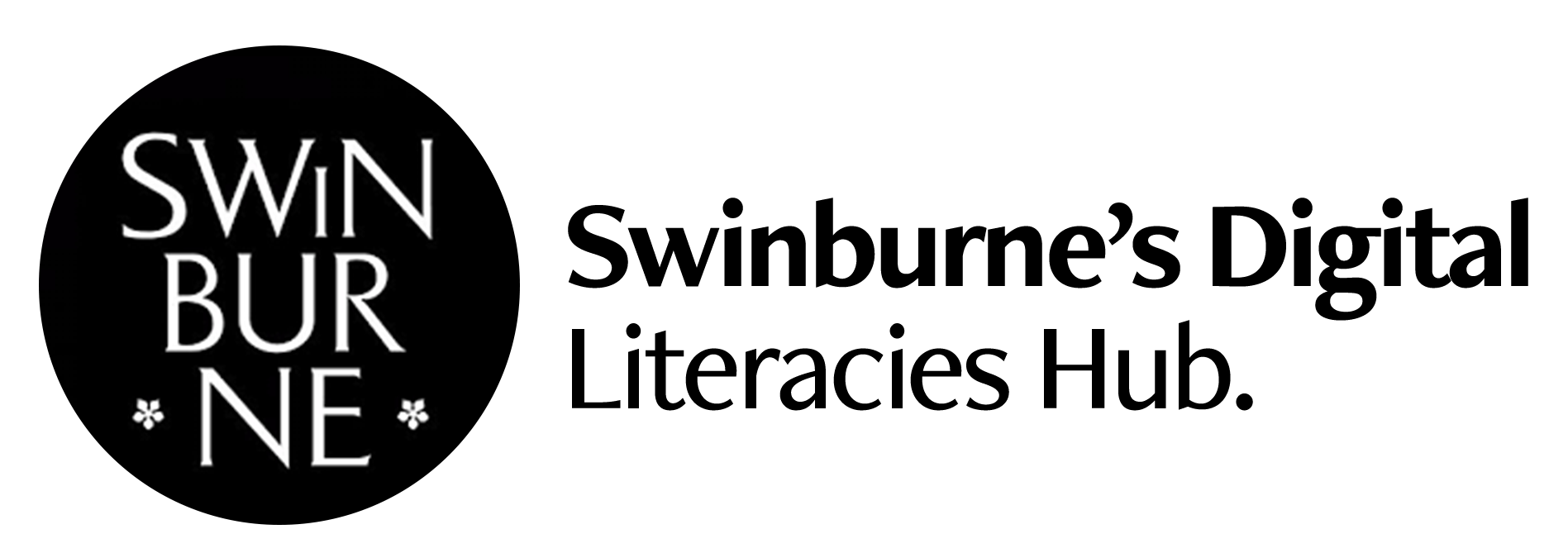Engineering
Showcasing Swinburne's first-year engineering students' Build-It-Yourself Bridge Project with Adobe Express and Rush
Jessey Lee
Department of Civil and Construction engineering
Department of Civil and Construction engineering
Tilak Pokhare
Department of Civil and Construction engineering
Department of Civil and Construction engineering
This project aims to build and develop first year engineering students’ communication skills and digital literacies using Adobe Express and Rush to showcase their semester-long built-it-yourself bridge project. With the focus on authenticity and continuity in assessment, this project builds in authenticity by asking students to produce videos to communicate their project outcomes and supports continuity in learning as students develop independent learning skills in the use of digital technologies through continuous refinement of their videos throughout the semester.
Resources
The following resources are designed to provide a hands-on experiential learning experience for students in the context of design, engineering, and communication of findings. In the project instructions, students are instructed to create a 3-minute video and accompanying webpage to showcase and communicate their building process, key findings and reflections from their DIY bridge project. These resources are available to access and download by all Swinburne staff via Commons and include the following:
The above resources are also available publicly on the Adobe Education Exchange!
Problem
COVID-19 disruption has significantly changed the teaching and assessment methods for universities around the world. At Swinburne University, the challenges from the disruption served as a catalyst to revamp the traditional invigilated exam for a first-year engineering unit into an engaging and fun hands-on semester-long “Build-It-Yourself” bridge project while addressing the unit’s key learning outcomes. The teaching team has noticed a varying quality of assignment submissions, especially in terms of report preparation and audio/visual content preparation. While students demonstrated good technical skill/knowledge of the subject, most struggled in communication skills in video production which involved communicating and defending their innovative work in the assignment (design, build and test of bridge). This project therefore aims to equip students with better communication skills through the Digital Literacy Pillars – to use, understand and create new resources to showcase their findings.
Project Overview
As an engineering professional, one will be required to communicate engineering designs, principles, and problems to audience/ people from other professions without engineering knowledge. This can be a challenging task and was identified as weaknesses in students’ project submissions. This project supports students’ communication and presentation skills by creating a 3-minute video and digital webpage using Adobe Express and Adobe Premiere Rush to showcase their ‘Do-It-Yourself Bridge’ – the building process, load test and reflections of what work, what didn’t and what can be done better.
Emergent Outcomes
This project supported first-year engineering students using digital technologies to facilitate better communication and presentation skills. Students learned to use Adobe Express and Adobe Premiere Rush. Having a solid start in digital and communication skills from this project will be transferable to other units as our students’ progress through their university studies. Further, the use of the Creative Cloud facilitates collaborative learning with their group members.
Key Learnings
Students learned about the importance of better communication through creation of a digital web page and a short video to showcase their project. They learned the know-how of webpage making and audio/video production which received feedback from students as a fun activity and transferable knowledge to have. The teaching team observed positive improvement and enhanced creativity in student submissions compared to previous semesters’ submissions.
Digital Literacies
This project serves as a scaffold for students to build their fluency in the three digital literacies pillars. In terms of technology literacy – students learn to use different Adobe software to prepare a video and webpage to communicate their semester long project. The confusion among students about selecting better tools and inconsistencies among students have been minimised. This project has also supported students in their critical literacy skills by considering the accuracy and relevance on information found online in their bridge design and making process. Students were exposed to sourcing of free images from Adobe Stock for their presentations and credits to these images in their presentations (critical literacy).
Impact Data
A survey was conducted at the start and end of the semester to gauge students’ confidence and for students to assess their digital literacy skills at the beginning and the end of the term.
The survey report showed that the students have increased confidence from 2.69 out of 4 to 3.63 out of 4 with their digital literacy competencies as they completed their projects (See Figure 1).
Figure 1: Data visualisations comparing student confidence levels from start of term against the end of term.