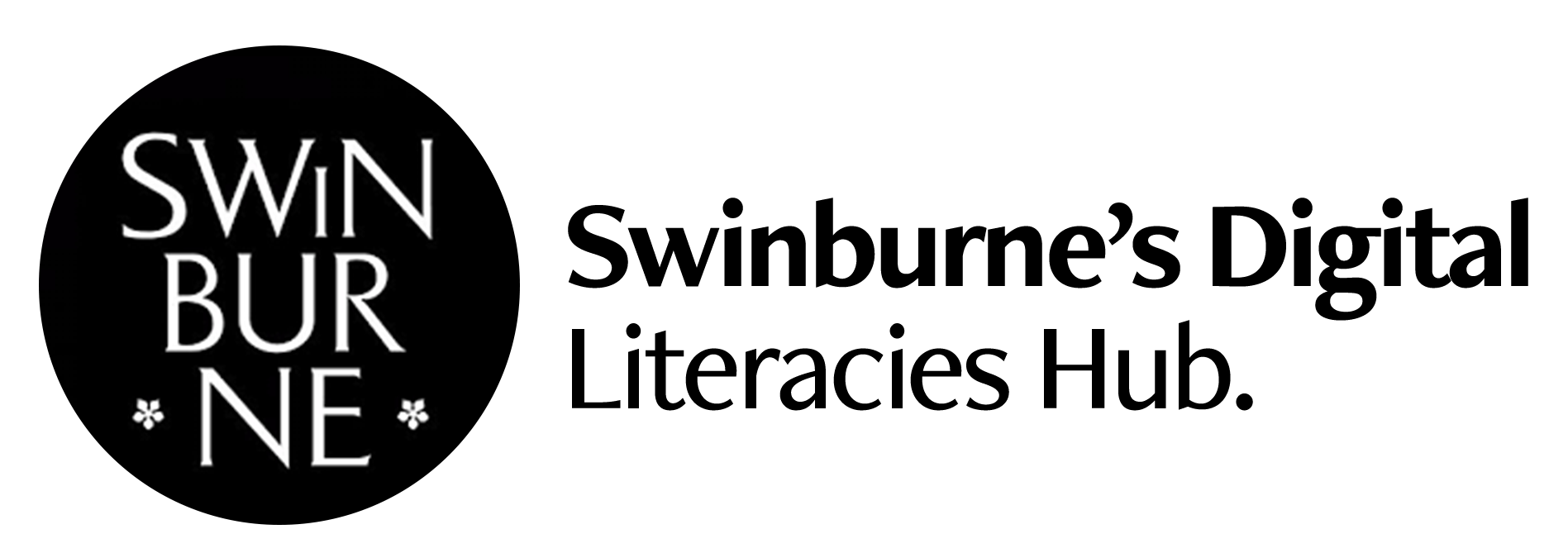How do I get started?
-- Download the Adobe Creative Cloud app on your device/s
-- Log in with your Swinburne student ID and select the company/school account
Watch the video << to get started
Step-by-step installation instructions are also available, located in the student user guides. The Adobe Creative Cloud desktop app works with both Mac OS and Windows, and on multiple browser types.
Check if your device is compatible by viewing the list of operating system and software requirements.
Supercharge your skills with Adobe workshops
Once you’ve got Adobe Creative Cloud up and running, you can take advantage of the range of workshops available covering everything from the basics to deep dives on certain tools. To find out more about our workshops, Adobe Digital Coaches, projects, tutorials and more, go to the student digital hub or come up and see us on level 3 at the Hawthorne library. We're there every day!