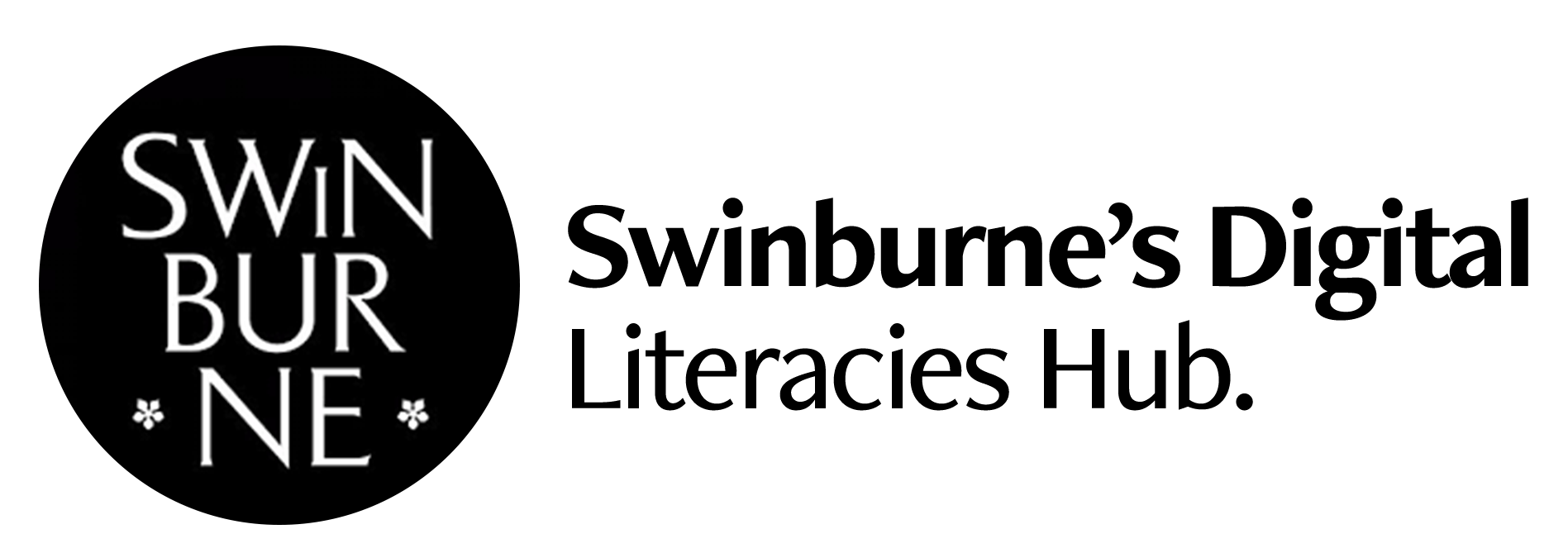Management & Marketing
Critically assessing sport consumer experiences using digital tools
Adam Karg
Department of Management and Marketing
Department of Management and Marketing
This project introduces a new approach to teaching Sport Marketing via the SPO20001 unit ‘Building Sport Brands’. Within a two-part individual assessment task, students will: a) collate and build a digital storyboard of a sport experience using a variety of Adobe programs. This will include a range of digital content including images, videos, social posts and promotional material, and b) integrate a set of recommendations for the manager of their event via a medium or platform of their choice from the Adobe Suite. In addition to student deliverables, templates, lesson guides and rubrics will be included as part of the final project outputs.
Resources
The following resources are designed to challenge students in sport marketing to creatively digitalise a sporting experience of their own choosing, critically assess it using sport marketing components and theory, and develop and present recommendations to an audience. In the project instructions, students are taken through the steps involved in creating and curating a digital marketing plan in the form of a webpage using Adobe Express. These resources are available to access and download by all Swinburne staff via Commons and include the following:
The above resources are also available publicly on the Adobe Education Exchange!
Problem
Those working in, or seeking to work in, sport marketing need to be fluent in digital literacy. The sport industry has high adoption of digital technologies, spanning both digitalisation of the products and services offered in sport, as well as in the way individuals and stakeholders collate, share and present information. However, despite transition towards digital forms of communication and information sharing, the dominant form of sport marketing assessment in universities across the country is centred on long form written tasks, often based on hypothetical scenarios. To integrate digital and information literacy with critical thinking, and to better prepare and equip students, we sought to modify existing sport marketing assessment tasks to advance digital literacy outcomes.
Project Overview
The development of a new assessment practice sought to encourage students to creatively digitalise and assess their own sport experience. An individual major assessment task required students to choose a sport event or experience and, based on their end-to-end consumption experience, collate and prepare a digital storyboard using a range of artifacts. Students were encouraged to include screenshots, images, videos, interviews, flow charts and graphics, and integrate those artifacts with sport marketing concepts (e.g. brand, service, promotion, sponsorship, place, engagement). Students were asked to critically assess their experience and communicate recommendations for managers via a video presentation. Finally, students completed a written reflection on unit learnings, information literacy and the application of digital tools and skills to the sport industry. The project utilised Adobe Express to create a page for submission. Within this submission, students collated, prepared and integrated digital content using other programs within the Adobe suite (e.g. Adobe Rush and Adobe Photoshop).
Emergent Outcomes
The project sought to advance the learning and assessment experience by moving from a written sport marketing assessment, towards the digital presentation and assessment of a real world experience including conversion to recommendations. Via the submitted assessment, students utilised the opportunity to develop their digital literacy as an important skillset and a graduate capability aligned with industry needs. Specific to the semester activities, students reported improved familiarity and skills with Adobe tools and features via classroom experiences where they planned, created, produced and published digital content. As part of the assessment outcomes, students reported building confidence with digital tools, including the ability to develop a digital storyboard as a communication tool, and to identify and align sport event experiences with unit learning concepts. Students also noted the value of practical skills including content editing and production, and effectively combining different digital media sources to communicate in sophisticated and professional ways.
Digital Literacies
The project focused on development of technological literacy and information literacy. Student learning was supported by a learning site (Canvas) module with resources and videos specific to the Adobe suits. Students were also provided with access to drop-in sessions with Adobe specialists on campus. Dedicated tutorial activities using Adobe were included over the semester, which sought to take students through initial engagement with the tools (i.e. downloading and accessing programs, and basic tasks such as adding content and publishing), as well as activities that required more detailed consideration of content and technical use of tools (i.e. editing content, designing a storyboard, and best practice video presenting). These sought to embed an iterative and reflective digital literacy development process over the semester. Skills were evidenced and assessed via the submitted task which required students to capture and convey (via a range of digital artifacts and technologies) a cohesive and rich translation of their own experience, linked to unit components. Embedding the required detail within projects required careful consideration of the digital content chosen as well as consideration of how it could best be presented.
Key Learnings
Upon completing the project, the teaching team reflected on key learnings. First, we recognised the requirement to scaffold the digital learning experience for students (both related to technical use of Adobe program, as well as skills in choosing and applying digital information). This was done within the unit via structured weekly activities, check-ins with students, and peer feedback processes to support individuals learning and monitor project progress. In particular, we found Adobe technical skills were quickly adopted, but developing skills in critical thinking, communicating effectively with digital artifacts and mastering the alignment of digital content with unit concepts provided further challenges. Second, in developing the assessment, we noted a need to clearly address and reset student expectations around the task. In particular, we identified a need to reposition around existing norms of assessments related to word counts within written tasks, and encourage students to rethink these in the context of new forms of digital information and communication. Finally, we found that while student perceptions indicated increases in confidence and digital capacities (supported by impact data below) these, on average, advanced to only moderate to high levels. As the first use of Adobe tools for many students (only 1 in 3 had used an Adobe program prior) we identified a need to scaffold the use of technology not only in one unit, but more widely over a course or major in order to advance students digital and information literacy to consistently high levels.
Impact Data
Data collected at the end of the teaching period reported significant increases in both student’s confidence levels with Adobe programs, as well as in student’s perceptions of skills in critical assessment and communication using digital tools.
• Students self-reported level of confidence using the Adobe suite increased (from 1.46 to 3.25*)
• Students self-reported ability to critically assess and communicate using digital artifacts and tools increased over the semester (from 1.63 to 3.42*)
• Only 1 in 3 students had experience of using Adobe tools prior to the unit
*Differences using paired samples t-test are significant at p < 0.001
Measured on 1 to 5 scale | Sample n = 25
Figure 1: Students Reported Project Outcomes