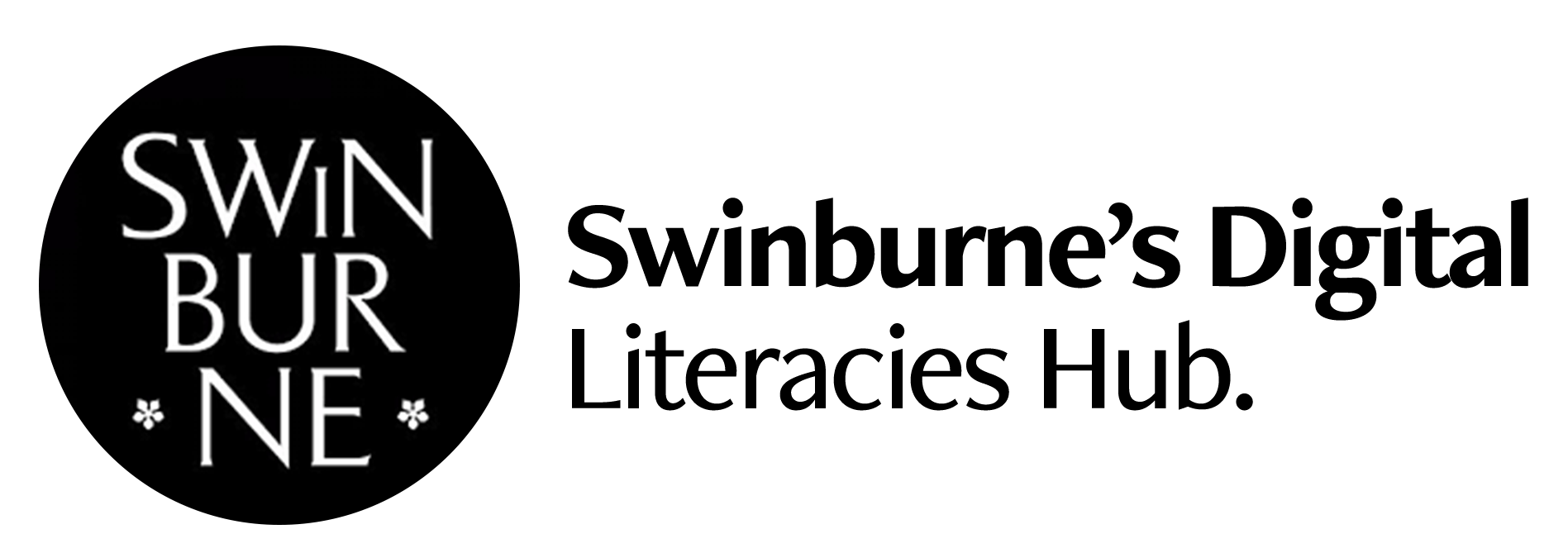Media Communications
Media Content Creation - Online Teaching Innovation
Media Content Creation is a core unit in the Bachelor of Media and Communication which focuses on providing practical skills in audio, photography and video. These skills underpin the other practical units in the degree. It was important to retain the interactive and individualised nature of the instruction in this unit as we shifted online. The answer was technology. We needed tools and affordances that go beyond what Canvas could offer, so we looked for a more elaborate teaching apparatus to allow for elements of student interaction and also delivery of a high-quality presentation.
Resources
Technology was the key to emulating as close as possible the on-campus experience online.
How online classes were structured in the unit:
Lectures: The lecturers were professionally produced and shorter but more targeted to the content of the unit and were designed to flow into the online live tutorials. Videos were produced by Jonathan Lang and the Digital Production team with the video lectures being presented, edited and produced by Denby Weller. These will continue to be refined each semester to ensure up to date content.
Lectures: The lecturers were professionally produced and shorter but more targeted to the content of the unit and were designed to flow into the online live tutorials. Videos were produced by Jonathan Lang and the Digital Production team with the video lectures being presented, edited and produced by Denby Weller. These will continue to be refined each semester to ensure up to date content.


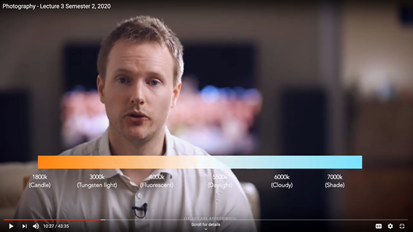
Tutorials: The tutorials were interactive via live streaming to YouTube which allowed for asynchronous learning directly after the live tutorial via instant replays of the sessions which were accessible via Canvas. Students could ask questions via the chat function. While this was useful, some students found it difficult to interact via chat rather than on a platform like Zoom or Teams. The decision to use YouTube was because video and audio quality is superior and allowed for more flexibility in delivery.
We also used OBS (Open Broadcaster Software) which is free and open source software for Mac or PC that allowed us to stream multiple sources, like a proper video program the students would see online. We had graphics, video content and up to two teaching staff in each tutorial. The software is easy to pick up and easy to stream to YouTube.
We also used OBS (Open Broadcaster Software) which is free and open source software for Mac or PC that allowed us to stream multiple sources, like a proper video program the students would see online. We had graphics, video content and up to two teaching staff in each tutorial. The software is easy to pick up and easy to stream to YouTube.
Again the idea was to be using the technology the students are engaging with to create compelling content. There were other opportunities for the students to interact after each session with one of the other platforms they were engaging with for their assignment Zencastr.
There are three main elements to the unit – audio, photography and video and we had a set sequence for all three:
• Week One: demonstration of equipment (general principles as each student had different equipment)
• Week Two: testing equipment (with pre-assessment tasks)
• Week Three: software demonstration with Adobe Audition, Lightroom Classic (and Lightroom mobile) and Premiere Pro.
• Week Four: check in and one on one sessions
Students were able to make full use of the Adobe software at home.
Here’s the table I used to answer some of the key questions we had as the unit went along. The items in purple we will be retaining for 2021 when we go back to teaching on campus.
• Week One: demonstration of equipment (general principles as each student had different equipment)
• Week Two: testing equipment (with pre-assessment tasks)
• Week Three: software demonstration with Adobe Audition, Lightroom Classic (and Lightroom mobile) and Premiere Pro.
• Week Four: check in and one on one sessions
Students were able to make full use of the Adobe software at home.
Here’s the table I used to answer some of the key questions we had as the unit went along. The items in purple we will be retaining for 2021 when we go back to teaching on campus.
Assessment:
We needed to adapt our assessments to accommodate the fact that students were working from home on their own with different types of equipment. We also wanted to ensure they were learning the key skills and principles they will need for their future career paths in the industry.
Audio – using the Zencastr platform to record interviews which will then be edited and mixed in Adobe Audition including sound effects and music.
Photography – series of photos take around their homes with their devices (Adobe Lightroom mobile useful here) plus editing a series of other photos and putting them on their M&C portfolio.
Video – create a ‘review video’ of something around their home (that’s not broadcast media related). They submit it to Canvas but also to YouTube so it can be embedded in their portfolios.
Communication is key, not just for students!
With around 120 students in first semester and 200 in second semester it’s important to ensure everyone is on the same page.
• Students receive a Canvas announcement message each Friday outlining what’s coming up for the next week.
• Discussion boards around the assignments allow for general questions which all students can see the answers to.
• Weekly meeting between the teaching team to talk through issues, give feedback, talk through curriculum and unit content. This also helped with morale for the teaching team that was isolated at home. Created a real team environment.
We needed to adapt our assessments to accommodate the fact that students were working from home on their own with different types of equipment. We also wanted to ensure they were learning the key skills and principles they will need for their future career paths in the industry.
Audio – using the Zencastr platform to record interviews which will then be edited and mixed in Adobe Audition including sound effects and music.
Photography – series of photos take around their homes with their devices (Adobe Lightroom mobile useful here) plus editing a series of other photos and putting them on their M&C portfolio.
Video – create a ‘review video’ of something around their home (that’s not broadcast media related). They submit it to Canvas but also to YouTube so it can be embedded in their portfolios.
Communication is key, not just for students!
With around 120 students in first semester and 200 in second semester it’s important to ensure everyone is on the same page.
• Students receive a Canvas announcement message each Friday outlining what’s coming up for the next week.
• Discussion boards around the assignments allow for general questions which all students can see the answers to.
• Weekly meeting between the teaching team to talk through issues, give feedback, talk through curriculum and unit content. This also helped with morale for the teaching team that was isolated at home. Created a real team environment.
Findings
• The quality of student work stood up despite the change of conditions and was favourably comparable to the previous on campus units. The adjustments coupled with students having more time to devote to study lead to higher.
• This is NOT a replacement for on campus classes. Always remember our students are on campus students and we will need to provide equipment training for students in second and third year once we’re back on campus (and received a low rating in the SFS). However, we can take elements from this experience to implement on campus.
• Students are paying for the university experience, we are a practical unit, so we needed to provide technology to keep ahead of the pack.
• Tutors picked up the technology quickly and now it’s second nature. We’ve been able to build the skill base for our tutors and students. It’s important to note our tutors had technical backgrounds to start with.
• Communication between everyone is essential – we were clear with the students on what we were looking to do and why. Getting the teaching team together each week builds collegiality, far better than what we did on campus. We’ll look to continue this.
• Information overload – we needed to be careful of how much information is there for students and what could cause confusion in an online environment.
• Get feedback from the students as you are going along and make adjustments. As this was a new mode of delivering this unit, this feedback was essential and allowed us to make adjustments along the way to the unit which made it flow smoother. Meeting with the whole team (as discussed above) allowed us to discuss and troubleshoot issues quickly.
• Don’t be afraid of using technology or working with the professional staff – this is a massive asset for us in this unit (and across the Media and Communication Program). It’s a collaboration. Also, you will make mistakes along the way, things won’t work etc. it happens!
• This is NOT a replacement for on campus classes. Always remember our students are on campus students and we will need to provide equipment training for students in second and third year once we’re back on campus (and received a low rating in the SFS). However, we can take elements from this experience to implement on campus.
• Students are paying for the university experience, we are a practical unit, so we needed to provide technology to keep ahead of the pack.
• Tutors picked up the technology quickly and now it’s second nature. We’ve been able to build the skill base for our tutors and students. It’s important to note our tutors had technical backgrounds to start with.
• Communication between everyone is essential – we were clear with the students on what we were looking to do and why. Getting the teaching team together each week builds collegiality, far better than what we did on campus. We’ll look to continue this.
• Information overload – we needed to be careful of how much information is there for students and what could cause confusion in an online environment.
• Get feedback from the students as you are going along and make adjustments. As this was a new mode of delivering this unit, this feedback was essential and allowed us to make adjustments along the way to the unit which made it flow smoother. Meeting with the whole team (as discussed above) allowed us to discuss and troubleshoot issues quickly.
• Don’t be afraid of using technology or working with the professional staff – this is a massive asset for us in this unit (and across the Media and Communication Program). It’s a collaboration. Also, you will make mistakes along the way, things won’t work etc. it happens!