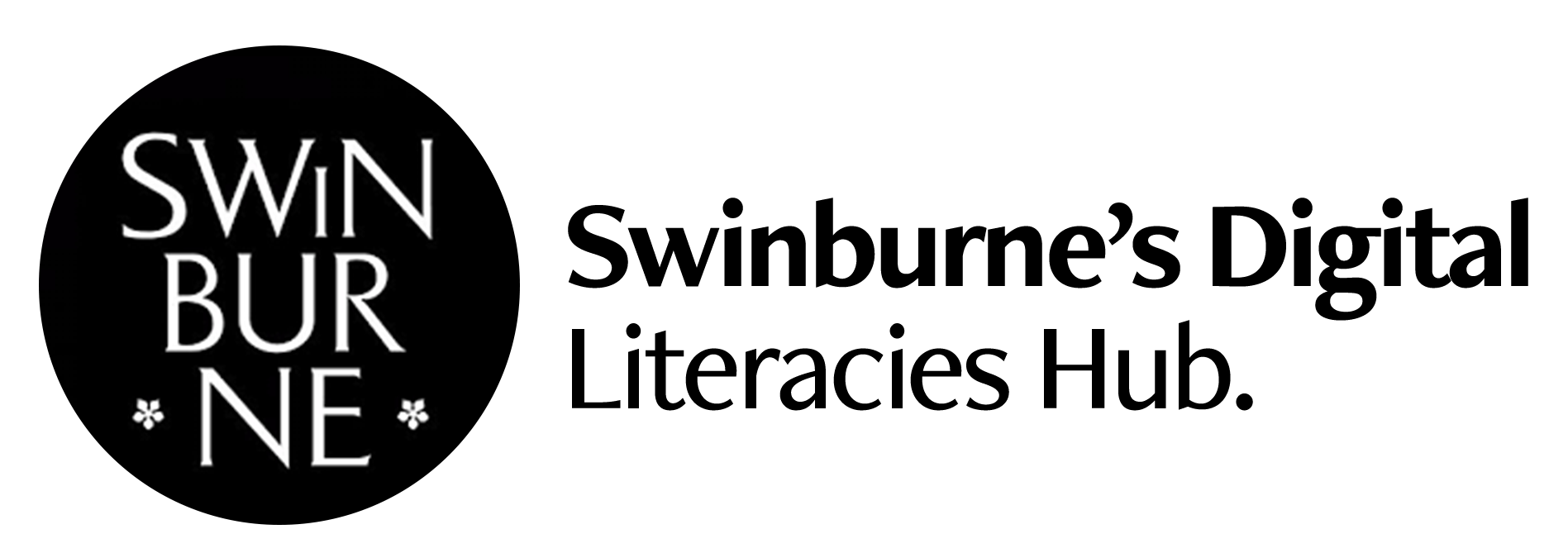HR and Management
People Analytics and Visualisation: Creation of an HR Dashboard Prototype with Adobe XD
Department of Management and Marketing
With the increasing digitisation of the HR function as well as the use of analytics, HR professionals need to be able to communicate HR-related information about their organisation (e.g., headcount, absenteeism, turnover) quickly to managers. While this information traditionally would have been delivered via a written report, contemporary managers often access the same information using analytics dashboards. HR students have the opportunity to design a prototype interactive dashboard using the Adobe XD application. This project provides students with an authentic experience in choosing the best way to visualise and present HR-related metrics to a target audience of managers.
Resources
The following resources provide instruction for the delivery of a student-centred project which involves prototyping HR analytics dashboards. Resources have been provided for both individual and team-based student projects, all of which are available to access or download by Swinburne staff via Commons and include the following:
Individual Student Project
• Project Instructions
Team Project
These resources are also available on the Adobe Education Exchange!
Overview
This project introduced a new authentic assessment in the undergraduate unit Human Resource Management (HRM30011) and the postgraduate unit Human Capital Analytics (HRM80015). In this project, HR students were asked to build analytics dashboard prototypes using the Adobe XD application. The project involved students choosing the best way to visualise and present HR-related metric to a target audience of managers findings coming soon.
Analytics has been regarded as a “must-have” capability for HR professionals to be involved in organisational transformation and to have strategic input (Angrave, Charlwood, Kirkpatrick, Lawrence, & Stuart, 2016). In previous instances of the units, students were required to analyse a set of employee and/or organisational data and to write up their interpretation as a report. This traditional assessment is inconsistent with how managers today come to understand and interpret data. Rather than being presented with a manually written report, managers will often access the same information through a human resource information management dashboard. They can use such dashboards to access metrics such as headcount, the monthly rate of absenteeism and turnover, and employee satisfaction. Thus, dashboards offer a fast and efficient way for managers to access HR-related data at their convenience.
However, dashboards have important design considerations that influence their effectiveness (Carlson & Kavanagh, 2011). First, the metrics displayed on dashboards must be carefully chosen, and aligned with the manager and organisation’s goals. With the growing availability of HR-related data, too much information displayed at the one time is likely to create overload and hamper a manager’s ability to respond effectively. Second, an appropriate interval for updates should be considered. If information is presented over long intervals (e.g., yearly employee satisfaction surveys as presented in traditional reports), managers may not be able to respond rapidly enough to issues as they arise. On the other hand, if information is presented too rapidly, it may focus managers too much on constantly “fighting fires”, as opposed to understanding long-term trends and planning a considered, strategic approach. Third, appropriate visualisations should be used in dashboards to provide the most informative presentations of data. For instance, to visualise trend data, a line plot would be appropriate whereas a pie chart or a written description of data would both be difficult to comprehend.
Emergent Outcomes
The dashboard assignment was implemented within both units. In HRM30011, the students completed the dashboard as a group assignment. The groups generally performed the assignment well, and the average mark was a low distinction (approx. 72%). The best assignments reflected a strong understanding of what was required, which was to:
(1) identify the strongest drivers of employee well-being through a statistical analysis;
(2) represent these metrics appropriately in the dashboard using relevant visualisations; and
(3) create a positive user experience through the design of the dashboard, especially concerning the ease of use, dashboards have important design considerations that influence their effectiveness (Carlson & Kavanagh, 2011).
Some students reported difficulty with the assignment, which was largely because the assessment was very different to traditional academic works. Students often failed to consider what would be practically useful for managers. For instance, some students attempted to present the results of a regression analysis in the dashboard, which was not requested in the assignment and would have confused a non-technical audience. (Instead, the task required students to present the levels of the most important drivers of employee well-being, as identified in the regression analysis.) Some students chose inappropriate visualisations to illustrate each metric (e.g., a pie chart to represent continuous variables). Other students presented visualisations that were too small and not properly labelled; and others presented visualisations with excessive detail.
Overall, student satisfaction in HR Analytics increased from the previous year. Average overall satisfaction with the unit in 2021 was 7.46, which was an improvement from 6.48 in the previous year. Comments from the students in previous years suggested that they would benefit from a group assignment, which helped to scaffold the learning of performing statistical analyses and visualising data
Addressing Digital Literacies
We addressed digital literacies in several ways. First, for teaching students the technical aspects of learning Adobe XD, we engaged an Adobe Digital Learning Coach to run some online learning sessions for the students. In these sessions, he demonstrated the basic functionality of Adobe XD, and provided an example of how to build a dashboard. Rohan’s presentation was recorded and made available for the students who missed the presentation as a digital resource. Second, we provided students with links to further online resources for using Adobe XD, such as the online Adobe XD tutorial. We also started a Discussion Forum that featured the most frequently asked questions by students, in which we posted our response to questions that were emailed to us. This enabled other students to be able to have access to the same information we provided to individual students.
Earlier in the semester, we also provided students with several sessions on the visualisation and analysis of data. The students used Microsoft Excel as the main tool for performing these activities. We provided several online tutorials in which Excel was used to accomplish these tasks. We also provided a set of online videos that showed students how to perform basic visualisation and analysis tasks in a step-by-step manner.
Our Learnings
Our first learning was that the dashboard assignment was a large undertaking for individual students, requiring many different skills (both analytical, technical and critical). Moreover, an effective dashboard needs to be designed with an end-user in mind, and so, peer feedback is of great importance at all stages of the design process. Based on these issues, we argue that this assessment would be most usefully offered as a group assignment, rather than as an individual one. Because of the potential for some students to contribute less than others, we also recommend the use of peer evaluations to provide an incentive for students to contribute equally.
Our second learning is that the students quite enjoyed the assignment, likely because it involves a creative element to a unit that tends to involve more technical and scientific activities. Despite the increased student satisfaction, it was clear that some students still did not “get” what they were supposed to be doing. Some appeared to be unable to take the perspective of a manager as the end user of such a dashboard, who would use it to gain insights about their workforce. Therefore, another lesson we took away from this experience is to provide greater preparation for students undertaking the dashboard assignment. For instance, one way in which this could be accomplished could be to undertake a role-play, in which students play the role of a manger and are asked to make decisions based on informative dashboards versus “bad” dashboards.
Our third learning is that the technical aspects are not the most difficult part of the assignment. With the support of the Adobe Digital Coaches and other online resources, as well as students relying on each other through their groups, all of the student teams were able to produce dashboards with at least basic functionality. The shortcomings of student assignments tended to be related to critical thinking and perspective taking, including poor dashboard design and user experience, inappropriate or uninformative visualisations, and poor choices of metrics to be included in the dashboard.