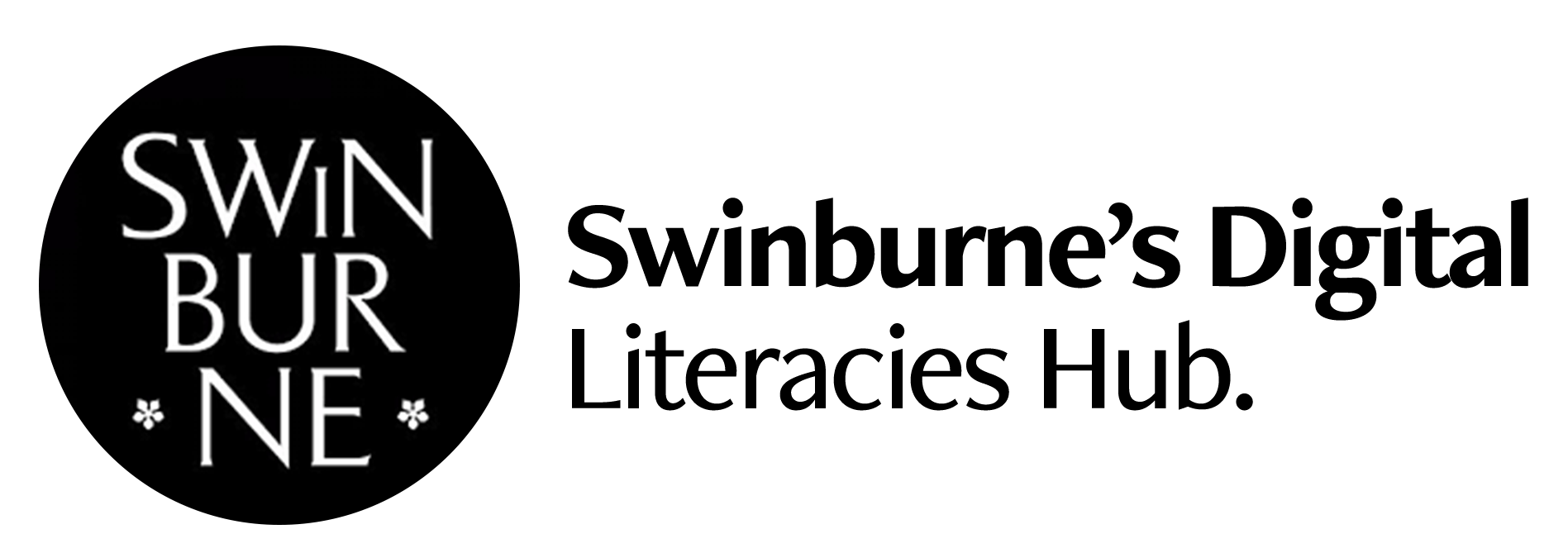Media & Communication
Redesigning video-based active learning and teaching to engage students in diverse cohorts in hyflex mode
This project will draw on lecture-recoding and video-based methodologies for teaching and learning, building on previous research and practice around active and personalised video-based learning.
The project will use Echo360 enabled recordings of live classes as well as Adobe Creative Cloud, in particular Adobe Rush, to cut and edit tutorial/seminar recordings, guided by video-based and personalised learning pedagogies. The augmented recordings would then be seamlessly embedded into Canvas LMS and used to engage international and online students by asking them to either respond to a prompt sparked by an in-class discussion, or otherwise reflect and actively engage with the content.
Resources
The following set of activities asks students to share images and ideas as a way of sparking and completing a short piece of writing. The activities are a three staged process moving from idea generation to application of style and convention to a reflective checklist covering key narrative elements. Students use hyflex activities to develop their creative writing from idea, to form and style to final editing process.
Below are the following lesson plans:
• The first lesson plan focuses on getting students to share a brief description or image or experience related to the genre of story that they want to write.
• The second lesson plan requires students to share responses to a pre-lecture question on the genre to be covered that week.
• The third lesson plan provides a survey in the form of a checklist that is sent to students as a reminder to ensure they have included specific aspects of craft in their stories.
• The first lesson plan focuses on getting students to share a brief description or image or experience related to the genre of story that they want to write.
• The second lesson plan requires students to share responses to a pre-lecture question on the genre to be covered that week.
• The third lesson plan provides a survey in the form of a checklist that is sent to students as a reminder to ensure they have included specific aspects of craft in their stories.
These resource are available to Swinburne staff on Commons and could be used successfully in any creative writing class to share story starter ideas and images by adapting the guiding question in the outline to your own context as required.
Problem
Creative writing students often struggle to create ideas that can be expanded into 1500 word stories. Given this, students are particularly responsive to idea generation exercises, especially in real time. One of the challenges is to ensure students who have not joined in the live lecture also get to experience the creative buzz of sharing and exchanging ideas. A further challenge is then ensuring that those ideas are developed into longer creative works suitable for assessment.
Project Overview
This project develops a set of activities that guides students to create a short story from idea to edit stage.
The activities are a three staged process moving from idea generation to application of style and convention to a reflective checklist covering key narrative elements.
The first activity asks students to share a brief description or image or experience related to the genre of story that they want to write. For example, if they want to write in the genre of horror, they share an image of a nightmare, a scary experience, a phobia or a scene or image from a story or film that they found particularly frightening. They then use it as an inspiration or a starting point for a horror narrative. A visual collaborate tool like Padlet can be used to host the student contributions. The activity was embedded in a lecture as a timed task. The link to the collaborative board was then embedded in the video recording of the lecture via the HP5 program, which meant that students watching the video could participate in the activity and have their responses added to the collaborate board while they watched the lecture recording. The learning outcome was to enable students to create an initial story idea for their final creative writing assignment.
The second activity asked students to share responses to a pre-lecture question on the genre to be covered that week. The intention is to get students to begin thinking about one of that week’s topics most pertinent issues and to ensure that they enter the week with ideas ready to share about the topic and about how it relates to their own writing practice and writing style. The questions asked were ‘'What makes a young adult book young adult?’ as well as a related question: 'What kind of story would you write for this readership?'.
The third activity is a survey in the form of a checklist that is sent to students as a reminder to ensure they have included specific aspects of craft in their stories. This was done via Google forms. The learning outcome was to edit their work to a submittable standard.
This resource could be used successfully in any creative writing class to share story starter ideas and images.
Emergent Outcomes
Students were produced story ideas in written or visual form on a Padlet Nightmare Board.
They were then asked apply the conventions of that genre in terms of plot and prose to develop the story further. We labelled this the ‘application of style’ exercise.
Finally, they were asked to complete a checklist that allowed them compare their work against the marking criteria.
Key Learnings
Digital Literacies
This project developed hyflex activities for Creative Writing students to enhance their active learning experience. These activities presented students with opportunities to engage with the material and reflect on it in their own time and pace, as well as a part of the cohort. Critical literacy is the main digital literacy pillar this project fostered by innovating on the way material is presented to students, and by directing students’ independent reflection on the topics discussed each week. Three hyflex activities, each tied in with a specific week/topic, have been designed to ignite students’ curiosity and to help them understand the implications of their learnings for practice, while providing them with space to express their own ideas and ask questions. Video Highlights created with Echo360 Personal Capture, Adobe Rush and Adobe Spark to support some of the activities have been appreciated by students who were not able to attend live sessions in person, while Adobe ePortfolio allowed the grant team to outline and design each hyflex activity ahead of delivery, hence fulfilling the digital and technology literacy pillars requirements of the grant.
Impact Data